As information and communications technology (ICT) develops, more and more people are working as office workers at desks. The long-term use of keyboard and mouse can be hard on your wrist, and it can cause disease such as carpal tunnel syndrome and tenosynovitis.
To prevent this problem, I recommend you install some items. These items will greatly reduce strain on wrists when you work on a computer.
Prior to this, you need to check the height of your chair and desk. If you can adjust the height of your chair or desk, it is simple and important factor for your wrist health.
If the height of your elbow is lower than the keyboard as shown in the picture on the left, it will give more strain on your wrist.
By raising the height of the chair as shown in the picture on the right, you can easily solve this problem. You can also get the same effect by lowering the height of your desk, but height adjustable desks are not common.
1. Keyboard wrist rest
Keyboard wrist rests reduce wrist strain by preventing wrist bending when typing. There is a big difference between using and not using a keyboard wrist rest when you use normal height keyboards instead of lower one, such as low-profile keyboard or pantograph keyboard.
When you choose a keyboard wrist rest, you should consider its size, material, and slope. It is desirable that there is no difference in height between the keyboard wrist rest and your keyboard, and the width is equal to or wider than your keyboard. The material of keyboard wrist rests varies from wood, artificial leather, memory foam, etc. Some prefer hard things like wood, and some prefer soft things. It depends on your taste. When it comes to slope, it is better to be slightly inclined toward you from the keyboard than flat.
2. Mouse wrist rest
A Mouse wrist rests also reduces the strain on the wrist in the same way as a keyboard wrist rest. It looks similar to keyboard wrist rest, except for its small size, but what to choose is quite different.
For example, when it comes to its material, it’s better to be soft than hard, unlike a keyboard wrist rest. And the slope doesn’t matter because there is a lot of wrist movement.
If you move your mouse a lot and have enough space on your desk, the gliding mouse wrist rest can be a good choice. It has wheels on the floor, so it moves with the wrist when you move the mouse.
If you use a stationary mouse wrist rest on the right of the keyboard, it is more comfortable to turn the mouse wrist rest slightly clockwise. If you use it on the left of the keyboard, then to turn it slightly counterclockwise is more comfortable.
3. Ergonomic mouse
Instead of the mouse wrist rest, you can use a (vertical) ergonomic mouse. When you stand your wrist vertically on your desk and then lay down horizontally to see the back of your hand, you can see muscles between your wrist and elbow are twisted, and it is known this twist can be hard on your wrist.Ergonomic mouse is designed to be used with your wrist erecting, and it reduces strain on wrists. You will need a little period of adaptation, and it may not be suitable for elaborate work. You can choose between the mouse wrist rest and ergonomic mouse depending on what you do with your computer. If you want to use both together, it is better to choose the gliding mouse wrist rest than normal one.
4. Left-hand mouse
Even if you use the mouse wrist rest or/and (vertical) ergonomic mouse, using a mouse for a long time can strain your wrist. If you’re using a mouse on your right, I suggest you use one more mouse on your left, and vice versa. By using the mouse on both sides, you can distribute the load on one wrist to both wrists.
If you are not ambidextrous, you will need more time than ergonomic mouse to adapt to this. But once you’ve adapted, except for very sophisticated works, you can do most of what you’ve done with your existing mouse.
5. Trackball
A trackball is a kind of upside-down the ball mouse before the optical and laser mouse. It is known to have the least strain on the wrist compared to normal mouse and ergonomic mouse because it is used by only moving the ball with your fingers without moving the main body when moving the mouse cursor.
It takes the most time to adapt because it is quite different in how to use compared to existing mouse.
6. Wireless keyboard to rest on your lap
The best place to use a keyboard when you’re sitting in a chair in front of your desk is on your lap. If you use the keyboard on your lap, it reduces the strain on your elbow and shoulder as well as your wrist. It works especially well when your desk is high but you can’t raise your chair.
When you choose a keyboard, I recommend a wireless and lightweight one because you have to move it when you get up.
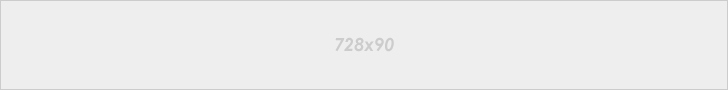











0 Comments